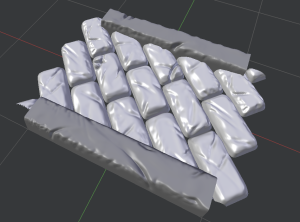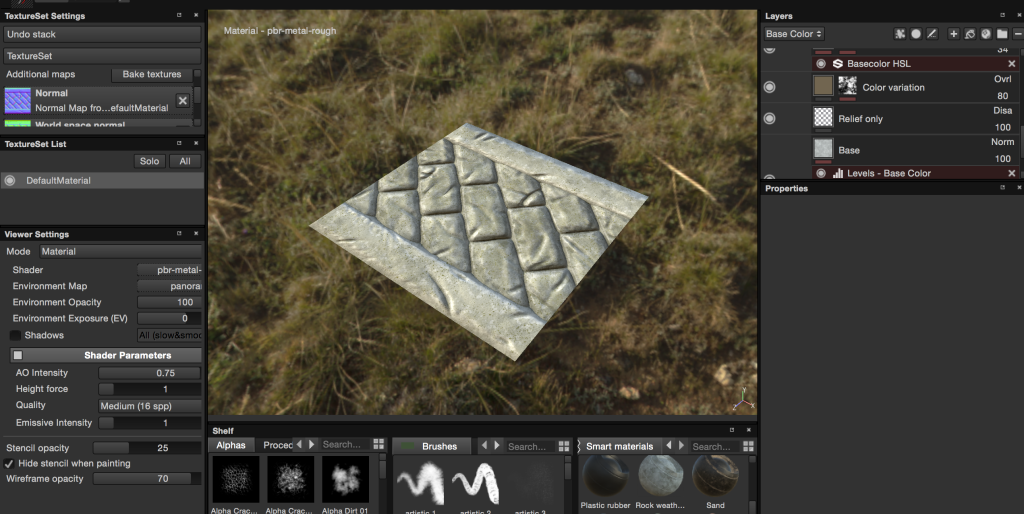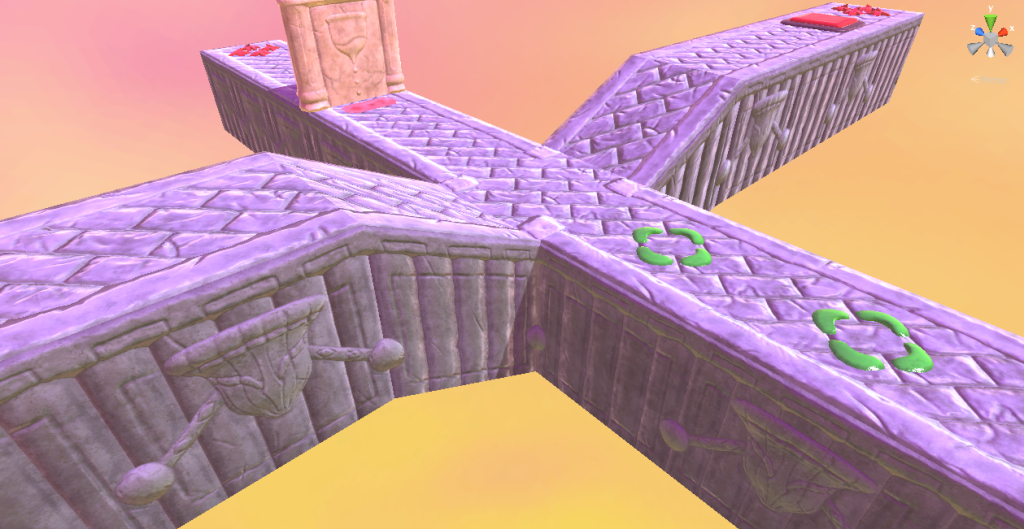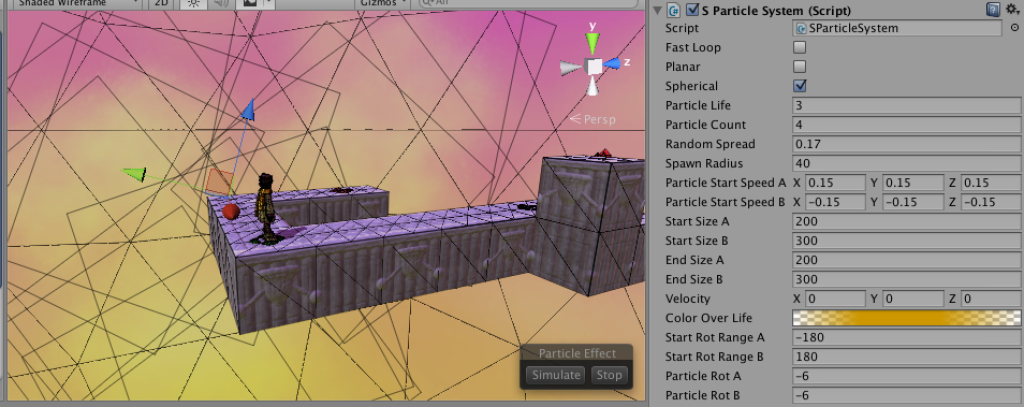Rose & Time – Remastered
Posted: July 11, 2015 Filed under: Uncategorized Leave a comment »So I recently spent a couple of weeks crunching on something secretively (or at least as secretively as I can manage :P), the result of this work is a new version of Rose&Time, which you can buy here (or if you’re fast enough, in this bundle here).
The main things that have been done are;
- New music by Aeronic, who I worked with on Swift*Stitch
- New character model for Rose
- New physically based materials for everything
- Newer menus from the OUYA version
- New story art
- New environment effects (clouds, rain)
- Different lighting on some levels (dusk, night, dawn)
- New rewind/paradox effect
- Much improved gamepad support
The rest of this post will be mostly how I went about going from this to this in just two weeks, so if you’re not interested in that kind of thing then don’t feel guilty for skipping it 😉
So here’s what I used:
- Unity 5
- For it’s new physically based shaders and improved lighting/shadows
- Blender
- For making new 3D models (including high-detail/sculpted models) as well as making tweaks to older models (better UVs, nicer edges, that sort of thing)
- Substance Painter
- For creating all materials/textures, including for baking normal maps from high-detail meshes onto the game meshes
- Clip studio paint (AKA: Manga Studio) with FRENDEN brushes
- For the new story art, and some particle textures
- Colorful
- For new post-processing effects.
- Time
- I used almost every moment I could these past two weeks to get everything done for the deadline, I don’t recommend you use this tool too much for work, it’s exhausting!
So, the first thing I did was open up Unity, change the environment lighting to match the sky, add reflection probes to each level (the effect is subtle because there isn’t much that is very reflective, but it helps place the objects in the scenes), and fix a few issues that came up when upgrading the project to Unity 5, and try using the new standard PBR (Physically Based Rendering) shader on environments – they looked better, but didn’t look too great – but that’s what I was hoping for! I’d recently treated myself to Allegorithmic’s Substance Painter tool and was looking for an excuse to make use of it in my games!
Step 1 in making replacement textures was new high resolution models to use as a base. For this I used blender to make some tiling detail models in 3D which mostly matched the original textures (so I could use them on the same environments and all I’d have to do is swap out the old material for the new one). These were sculpted in blender and baked onto flat planes in Substance Painter
I had to do very little in substance painter to get the environment tiles to look how I wanted, the preset weathered rock material immediately gave the effect I was looking for, for most tiles I didn’t need to make any tweaks at all and just exported the new textures, put them in unity and had nice PBR (though not realistic, because realism is too often boring :P) environments.
I did pretty much the same for the props (spawn points, buttons, crystal, doors) though most needed a little more tweaks to get them just how I wanted, but the really big job was the new Rose model.
First thing I did was do a draw-over of the original rose model, to figure out what details I wanted in the new version, the design stayed pretty much the same though.
(As evidenced by the little doodles on the side, one of the biggest challenges with the new Rose design was just how to tie her scarf, most attempts resulted in failure and in the end I had to just put on a scarf myself and draw my design from that)
So, I made a high-poly model of Rose, a low-poly model for the game, baked the high detail one onto the low detail on in substance painter, made all the materials and applied them and had a brand new 3D Rose. Which fits in one sentence now, but it took several days to do in reality.
If you want to see the new Rose model in your browser, I’ve put it on Sketchfab here.
Once textured, I made a new rig for Rose, and made animations that mostly matched the old ones (I like them :P) – I did have to animate the scarf by hand though, it would have been tricky to use a physics solution for it that would work with the time-rewind mechanic. The result is the scarf movement is a little more subtle/stiff than I’d have liked, but it’s still miles better than it was!
Once I had all the core 3D stuff upgraded, I started work on environment effects. The most notable part of this was wanting dynamic effects like rain and clouds which animated, but also animated in reverse whenever the player rewound time. I tried a few things using unity’s own particle systems to get this to work, ultimately though this either resulted in broken particles or huuuuuuuuge slowdown when simulating minutes of particle animation each frame. In the end I came up with my own particle system which uses a lot of procedural generation techniques, but generating animation instead of space – Much like you can quickly specify a location in a game like minecraft and it can generate the environment around you based on that, I can specify a time with my particle system and it knows where particles should be without having to simulate the entire animation from time zero.
The main upshot of this, is watching clouds and rain animate backwards as you rewind time is cool as heck.
As for the story art, I was pretty rushed to get it finished on time, but I was rushing to finish it for the first version, and the update I made to it after, so it’s probably tradition at this point 😛
Because I was lacking time, most all of it is traced over 3D models of rose posed as I want her. The advantage of my passable line work and shading, without having to spend an hour trying to get the proportions and perspective right with every drawing.
I think that’s most of the interesting stuff I’ve done covered, if you’ve got any questions feel free to ask me on twitter or send me an email 🙂